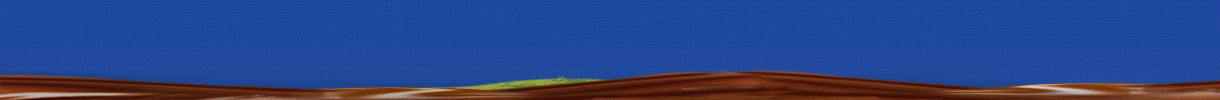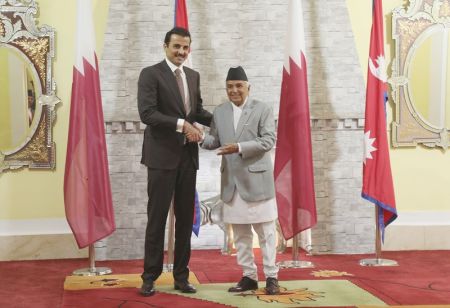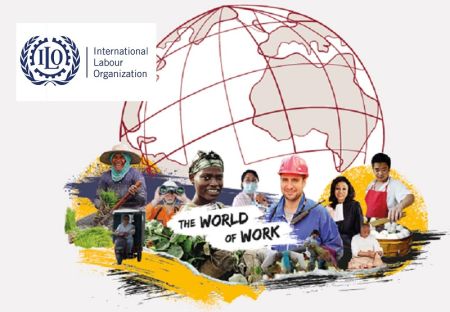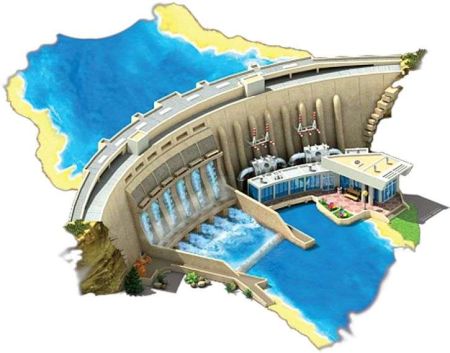July 9: Illegal and unregistered mobile phones will be blocked starting from July 16. Such mobile phones cannot operate after the Mobile Device Management System (MDMS) comes into operation from the upcoming fiscal year.
Finance Minister Bishnu Prasad Poudel during the budget announcement for the fiscal year 2021/22 had declared that the MDMS will come into operation from July 16. The implementation of MDMS is believed to control the use of illegal mobile sets and criminal activities using mobile phones. Customers can also track or block their mobile phones through IMEI, ESN, or MEID if the phone is lost. Moreover, it will remove the grey market and encourage official brands.
Nepal Telecommunication Authority (NTA) has a provision for International Mobile Equipment Identity (IMEI) registration of mobile phones to discourage illegal import, sale and distribution of mobile sets.
The regulatory body says that every IMEI of mobile phones brought from outside the country has to be registered compulsorily. However, commercially imported mobile phones that are purchased and used in Nepal do not need to be re-registered. After increasing confusion among the users, NTA issued a notice on July 7 to clarify the issue.
Prior to this, the government had made the IMEI registration compulsory in April 2016 and said that the unregistered phone will be dysfunctional from April 1, 2017. However, no action was taken citing various reasons.
Registering IMEI number online
To register the IMEI number of a mobile phone, customers need to visit the NTA portal and press sign up for the login or register.
Before registering, a customer can check whether their device is already registered or not. For this, click on ‘Know your Device’ option and enter the IMEI number. If the number is not registered, sign up for new registration. To start the registration process, enter email address and password and click on ‘sign up’.
Upon signing up, two options will be shown – New Importer and Individual Application. Choose an individual application and fill up the details on the form and upload necessary documents such as citizenship, ID or passport. Provide valid email address and submit. After submitting the application, the customer will receive an email confirming that the documents are successfully submitted. NTA will register the IMEI number in their system once they review the documents.
However, the online registration process is facing problems right now due to the excessive number of service seekers.
In the notice issued on July 7, NTA said that a technical problems has surfaced due to the excessive number of people registering IMEI of their mobile sets in the Authority’s website. The notice further said that it will take some time for resumption of the service.